I’m starting a series of useful Mac Tips and Tools posts featuring apps and techniques which I find very helpful in everyday use.
Rectangle
![]()
When you work with a larger display on your Mac, you often find yourself overwhelmed by the number of windows that you need to manage. The full screen interface isn’t always the best way to use your application. Starting with macOS Catalina, there is now an option to split your screens to halves using the maximize button. This is similar to the Multitasking features of the latest iPad if you have used them. A divider displayed between your split windows allows you to resize them as needed.
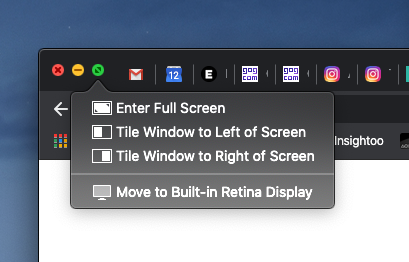
While this is useful only if you manage few apps with little need to switch your views, I highly recommend a more complete solution such as Rectangle. Rectangle offers comprehensive keyboard shortcuts for you to quickly snap your windows to the screens in on all four sides of your screen with varying sizes. It certainly saves a lot time using these short cuts compared to manually resizing them to fit the right gap for the right purpose. I often use it to do my research with a browser and Evernote or productivity app side by side.
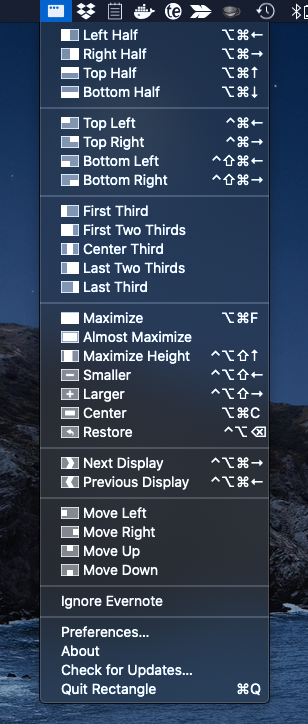
Rectangle https://rectangleapp.com/ (Open Source – Free)
Tyke
Tyke is a scratch pad for the macOS. If you’re like me and constantly copy small pieces of information throughout the day, this is a very useful tool. Tyke lives on your menu bar and serves as a temporary text storage. It does not save your content and stores only in plaintext. As a result, it is really useful when you just need to remove any formatting from your copied text. I personally use it to store some daily tasks or details that I have yet to file into my Evernote.
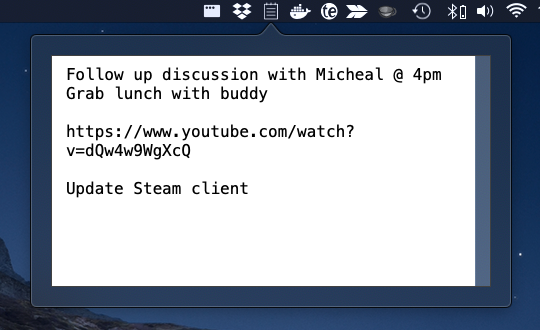
Tyke https://tyke.app/ (Andre Torrez – Free)
